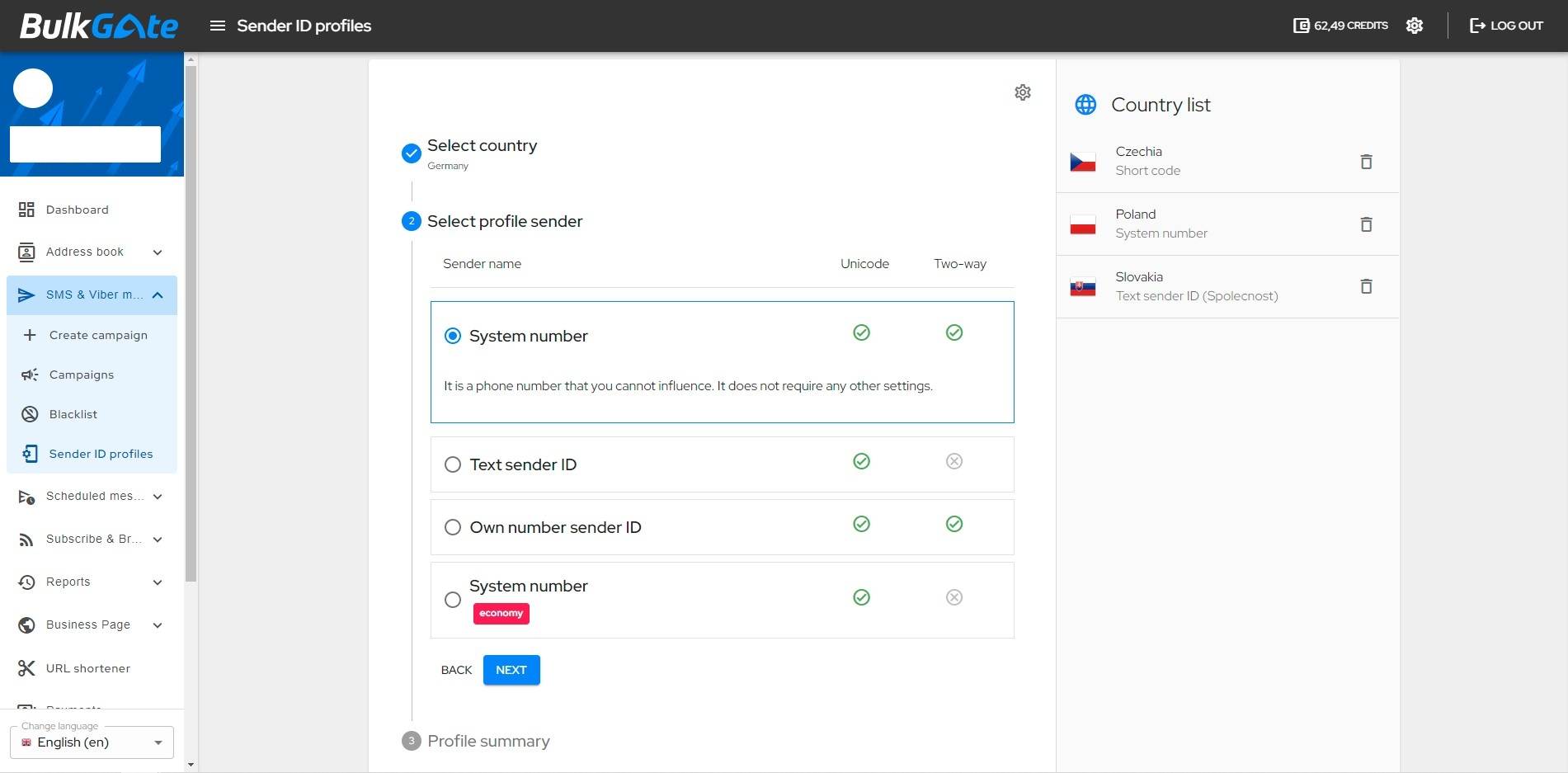What is Sender ID profile and how can I use it?
Be the king of saving time, energy and resources when sending messages by creating a sender profile. We know you're busy and we want to help make your life easier. You can easily set up a specific sender type for each country in one sender profile. This feature is especially useful if you do business internationally. Creating, editing or deleting a profile can be done quickly and easily directly on the web portal. If you need to change the sender type in a country and you use the API, simply change it directly in the BulkGate Portal.
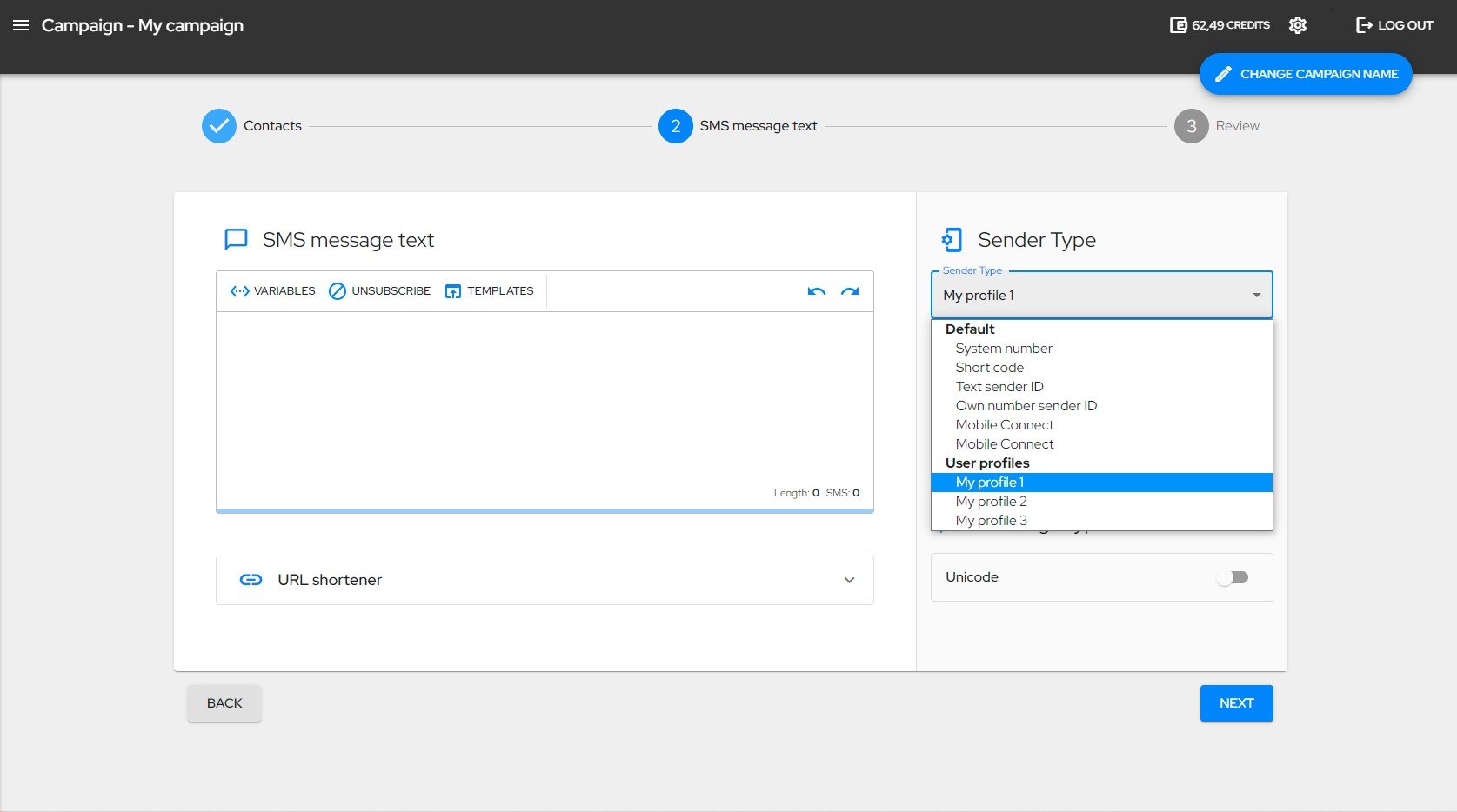
How does it work?
Let's create a sender profile for the company "Good News International". This profile will be called "GNI" and will contain four countries with different sender types:
- Albania (system number)
- Denmark (text sender - "GNI Denmark")
- Estonia (own number - "+372 58 9999999")
- Ireland (text sender - "GNI Ireland")
Now let's move on to creating an SMS campaign (also applies to Smart SMS and notification SMS), which we will send simultaneously to Albania, Denmark, Estonia and Ireland. In the second step of the campaign, in the Sender Type field, select the profile "GNI". Go ahead!
BulkGate will automatically deliver an SMS with the sender type set in our "GNI" profile when sending an SMS. If we want to send messages to one country (e.g. Ireland) and use a sender profile, our message will be delivered using text sender "GNI Ireland".
You can rename or delete the profiles you create. You can also change the sender type or remove the country you no longer want to send campaigns to. Detailed information about this useful tool can be found in our helpdesk.