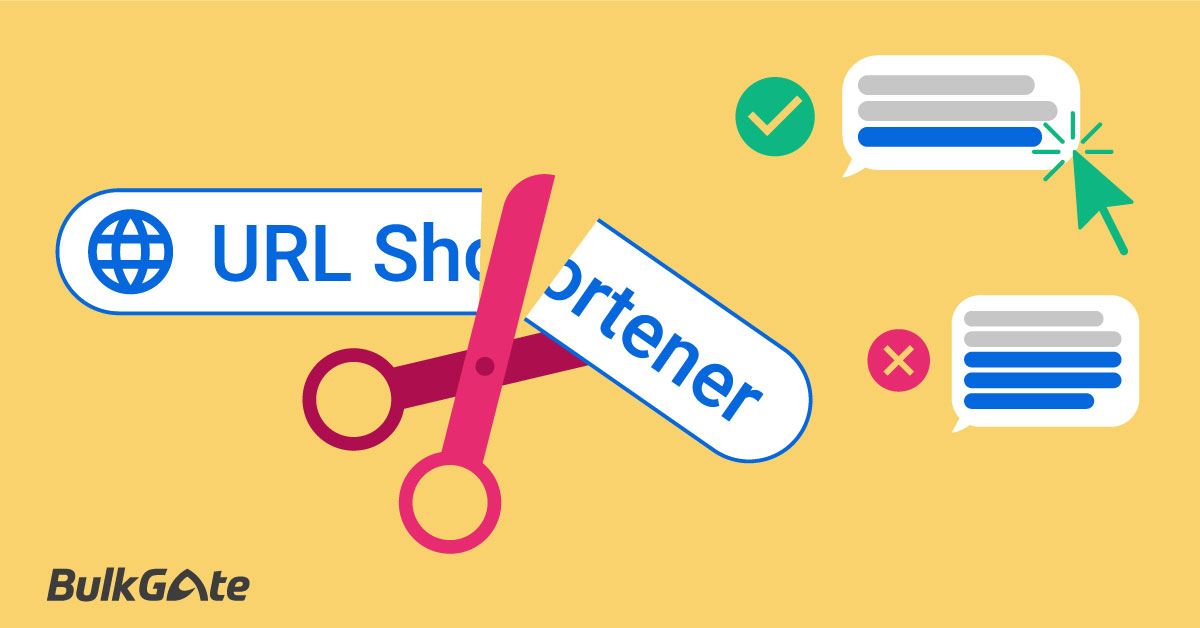What is a URL shortener?
In today's article, I would like to introduce you to another feature from our feature-packed BulkGate Portal that will save you money when creating your SMS campaigns.
A URL shortener, also known as a link shortener, is a service that can have a major impact on your marketing efforts. It works by turning any long URL into a shorter, more readable link. In addition to making such a link sexier, it makes it much easier to share, copy or even word of mouth. This is especially important in situations where your audience can't physically click on your link. Thus, shortened URLs can increase interaction by up to 39%. The final shortened URL might look something like this: http://ms6.cz/1P. When a user clicks on the shortened version, they are automatically redirected to the destination URL. With a URL shortener, you can embed the shortened URL in the body of the message and save valuable characters (this is crucial for SMS messages with a 160 character limit). You can then take advantage of this to better describe the product or service you are offering, thereby attracting new customers and increasing your sales.
See the attached images for an illustration.
The original message text with the long URL embedded:
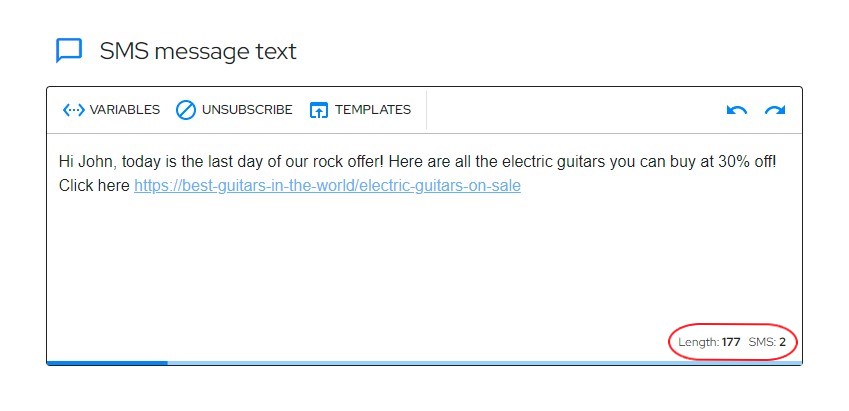 Text of the message after inserting the link modified by the shortener:
Text of the message after inserting the link modified by the shortener:
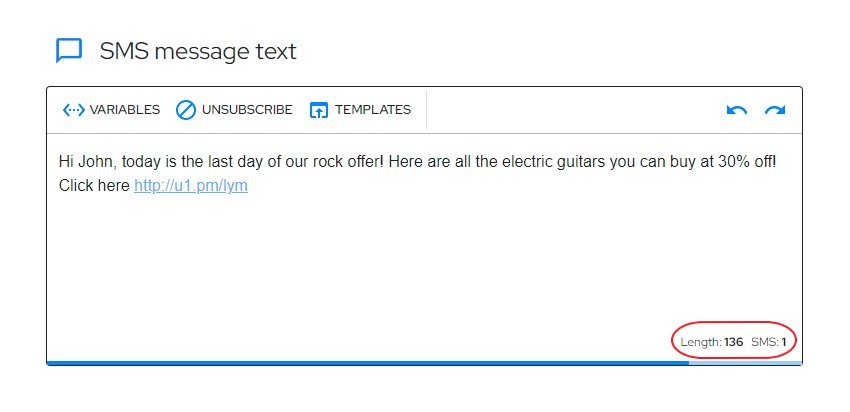 Note in particular the length of the message and the number of SMS into which the message will be split, in the bottom right corner.
Note in particular the length of the message and the number of SMS into which the message will be split, in the bottom right corner.
Let's now create an SMS campaign together so you can better visualize the benefits of using our shortener.
Create a new short URL
When creating a campaign, choose the type you want to use (bulk campaign, smart campaign), then the channel set (SMS or Viber with SMS backup), choose a suitable name for your campaign and proceed to the contact selection. Select the contacts you want to use in your campaign and go to the next step, which is to fill in the text of the message in case of a bulk campaign (you have the option to use contacts from the address book, CSV/Excel, vCard file or you can enter the numbers manually). For a smart campaign, the text of the SMS message is filled in after the Business page and the text of the chat application message (Viber message - you can also use the URL shortener here).
And here we come to the URL shortener itself. Under the message text insertion window, click on "URL shortener" and select "New short URL". Enter the long URL of the link you want to shorten, choose one of the short domains (on our Portal you can choose from the following domains - ur7.fr, u1.pm, ms6.fr, ms6.cz or msg.bg) and click on the "Create" button. Your new shortened link will appear in the menu and you can use the icons to the right of the link to insert it into the message text, edit it or remove it completely.
Using an existing URL
For those of you who have used the URL shortener in the past, I've included the option to use the "Existing Short URL" option. Here you can select one of the previously created short links and use the "Add" button to add it to the list, where you can then use the icon to insert it into the message text, just as you would when creating a new short URL.
Short link to a file
You can also create a short link to a file using our shortener. Click on "Add file" and use the "Select file" button to select the file from which you want to create the short URL. Select an expiration time between one day and two months, select a short domain and click on the "Upload" button. Use the icon to add a short link to the text see previous paragraph.
There are some limitations associated with this feature - the maximum file size is 5 MB and only the following file types are allowed: .gif, .jpg, .jpeg, .png, .tiff, .wav, .mpeg, .xlsx, .xls, .pdf, .doc, .docx, .ppt, .pptx, .txt, .csv.
All that's left to do is fill in the rest of the required information and submit your campaign. Congratulations - your campaign has been successfully submitted and you've saved your credits for more campaigns and more leads thanks to our URL shortener. ;-)
Shortener manager
To manage your links, the Shortener manager is where all the shortened URLs you have created up to this point are stored. In the list you can see the type, title, number of clicks, expiration date and whether the shortener is active (with the option to turn it off). Then there are the "Edit", "Delete" and "Dashboard" icons (where you can edit, delete or view more detailed information).
If for some reason our shortener does not suit you, you can use other shorteners, among many I would mention a few of the most popular, namely Bitly, Rebrandly, TinyURL, BL.INK and Clickmeter.
Get the most out of your bulk campaigns and start benefiting from our URL shortener in your next campaign. SHORTEN and see the benefits of this great functionality for yourself!